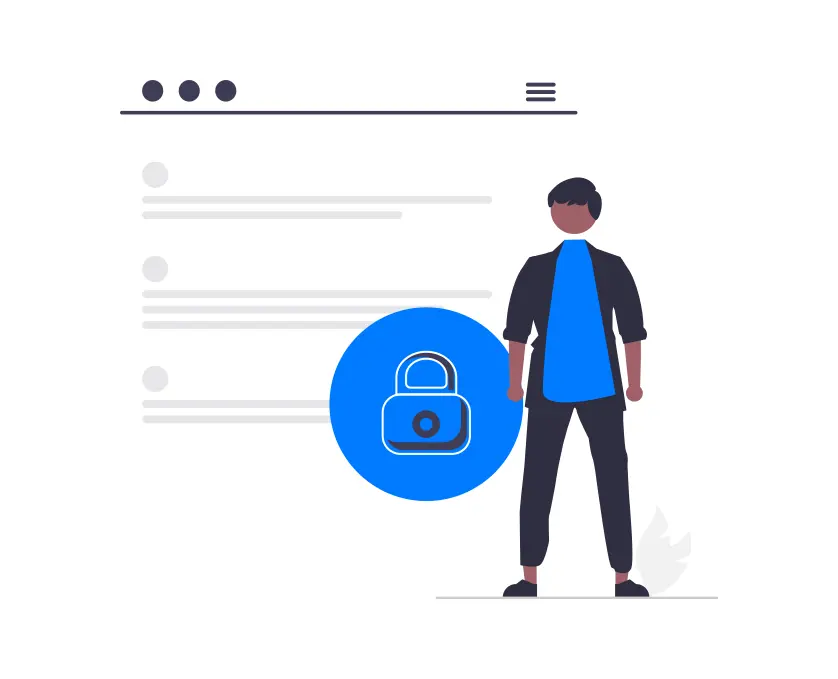Cloud-Based Collaboration Software Boosts Remote Productivity
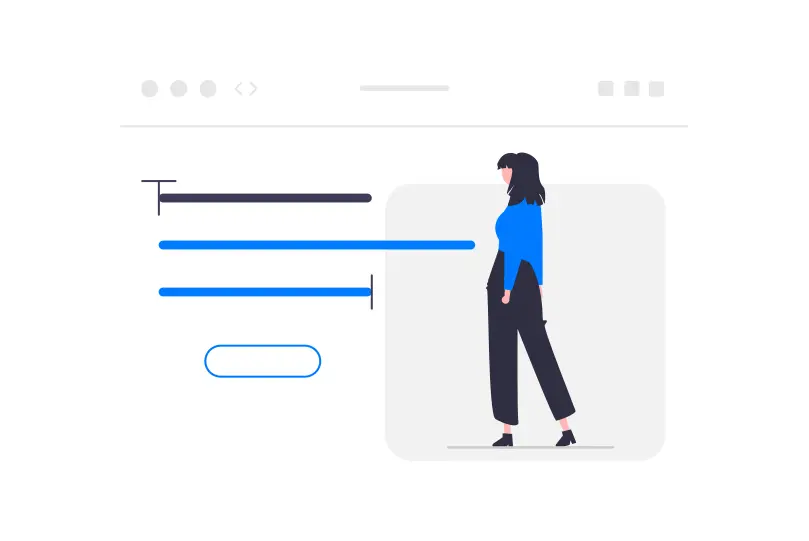
In the current global landscape, where remote and hybrid working has become the new normal, it has never been more crucial for your team to remain connected, motivated, and productive. The proper cloud-based collaboration tools have the potential to revolutionize the way employees communicate, share information, and get things done by eliminating physical boundaries and simplifying processes, allowing teams to stay on the same page, act quickly on new issues, and enjoy strong professional connections irrespective of location.
1. Communication and Messaging Apps
Slack, zoom, Google Meet, and Microsoft Teams have become synonymous with seamless collaboration. They offer intuitive channels for group discussions, direct messaging, file sharing, and video calls, all under one virtual roof. Instead of sifting through never-ending email chains, employees can jump into topic-specific channels or chats, ensuring key information is always within reach. Integrations into project management apps, CRMs, and other core systems platforms reduce context switching and save time. As a result, remote teams can maintain the same standard of spontaneous conversations and feedback loops in a shared office, enhancing and accelerating decision-making.
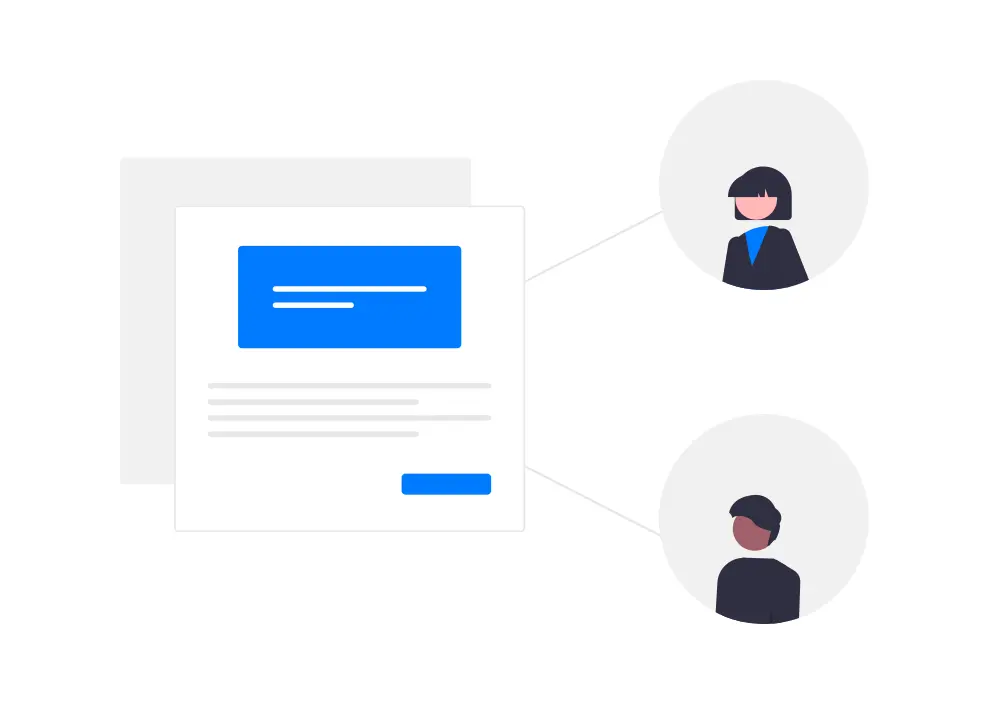
2. Project Management and Workflow Coordination Apps
Getting everyone on the same page can be very challenging, mainly if they are physically spread out across various locations and time zones. However, cloud-based project applications like Trello, Asana, and Monday.com offer management systems that allow teams to lay out their workload, assign tasks, set deadlines, and track progress within a single system. The high-level overview of deliverables, milestones, and potential bottlenecks helps managers distribute resources more effectively and ensure team members know their responsibilities. Everyone can see how their work fits the bigger picture, reducing confusion and improving accountability.
3. Document Collaboration and File Sharing Services
Gone are the days of emailing various versions of the same spreadsheet back and forth. Cloud solutions like Google Workspace and Microsoft 365 allow multiple people to edit documents, spreadsheets, and presentations simultaneously. Version history and system-wide commenting features keep feedback transparent and in one place with robust permission settings, and leaders can control who can view, edit, or comment on files, protecting sensitive data while encouraging open collaboration. This level of real-time cooperation helps maintain a steady pace, reduces errors caused by outdated information, and prevents misunderstandings that arise from scattered feedback loops.
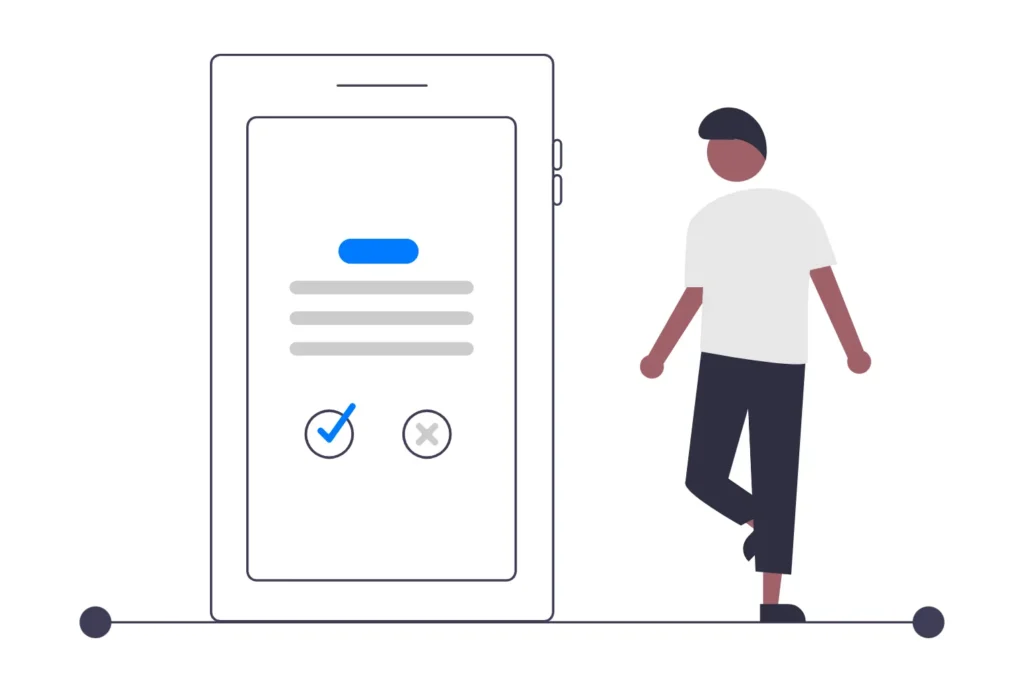
4. Video Conferencing and Virtual Meeting Solutions
Zoom, Cisco Webex, and Google Meet have become staples for remote meetings, workshops, and training sessions. They bridge the gap between in-person interactions and virtual communication, allowing teams to read body language, share screens, and use interactive features like polls and breakout rooms. High-quality video conferencing reduces the isolation that can come with remote work, keeping everyone connected and engaged. When combined with other tools like shared whiteboards or collaborative design platforms, video calls can simulate the energy and creativity of an in-person brainstorming session, fueling innovation and stronger team bonds.
5. Cloud-Based Whiteboard and Design Platforms
For more visually oriented or creative teams, cloud-based whiteboard tools like Miro or Figma provide a canvas for brainstorming ideas, mapping workflows, and refining designs in real time. These platforms allow users to add sticky notes, draw flowcharts, or wireframe prototypes from anywhere. They cater to different learning and communication styles by offering a space for visual collaboration. This ultimately promotes quicker convergence on sophisticated concepts, allows each person to make their ideas heard, and transforms ideas into solid plans or products.
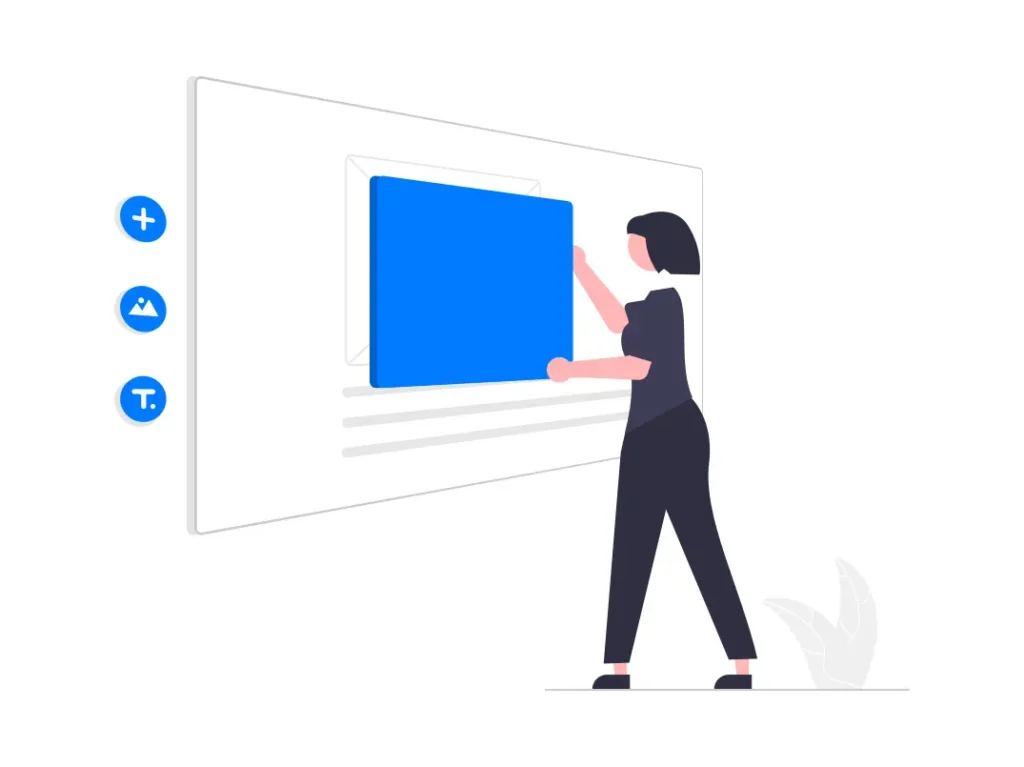
6. Internal Wiki and Knowledge Management Solutions
As teams scale, information becomes dispersed in emails, chats, and individual drives. Applications such as Confluence or Notion provide a centrally stored knowledge bank that assists organizations in capturing institutional knowledge, documenting processes, and storing guidelines in a single source by linking pages and organizing content logically. These tools cut employees’ time looking for information, new hires ramp up faster, existing employees receive answers faster, and the entire team is better off with a single source of truth that keeps everyone informed and aligned.
Conclusion
Cloud-based collaboration tools are vital for maintaining productivity, engagement, and employee satisfaction in an era of physical distance and digital connectivity. Organizations empower their remote teams to work as smoothly as they are seated by investing in the right mix of messaging apps, project management platforms, document-sharing tools, and secure infrastructure. These tools free employees to focus on innovation, problem-solving, and delivering value, laying the groundwork for sustained success in an increasingly distributed world.